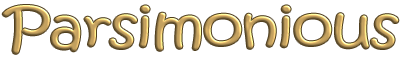
Website Support
Worlds are incredibly complex creations. They're also deceptively technical.
To the casual observer it probably seems much like building a lot but on a much bigger scale, but there are a huge number of additional considerations, such as the effect on game performance caused by spawners, effects, terrain mesh density, how close together individual lots are, quantity of textures in addition to things like determining Sim and camera routing, organizing the world layers so that flora can be rendered as efficiently as possible, conforming lot edges to get rid of unsightly gaps, considerations about the transport network, the balance of population verses the number of available jobs etc etc.
That is all in addition to coming up with a design and doing what is typically months of building for anything other than a tiny world.
This topic contains a few details on some of the issues that players might experience with custom worlds, as well as what we have done to try to address such issues.

The following additional, specific notes are available for online worlds:
There are many aspects where issues can develop with custom worlds such as:
Regardless of whether you continue to use custom worlds or not, our recommendation is to head over to NRaaS Industries where you can find a number of mods which will help tidy up your game. It is perhaps not for the technophobic, but for those who are determined to get the most out of their games in spite of the bugs, you're quite likely to find something useful there.

But of course, most of all if you run into something major and you feel it's something we did wrong, please do let us know:
Please give as much information as you can, if you can also let us know a bit about the computer you are using, i.e. graphics card, cpu speeds, system memory, operating system etc, and what expansions you have for The Sims 3 along with your game's current patch level.
Much like our Sims 3 houses, every effort has been made to avoid using custom content in worlds unless it's truly important to the design.
This includes our own content, not because we think it's rubbish, or broken, but rather so that downloading a world does not have to mean that players must also accept a huge load of additional extra custom content that they don't necessarily want. This has the side benefit that I don't need to set up a complicated content management system to keep masses of data about all the items used. TSR has a nice little listing feature that shows everything that is in worlds, but they also have a million dollars a year of profit to pay for programmers to set up their system perfectly. I have no such luxuries available!
Each world download page does list credits for all custom content sources used, which you would find below the world description for a world which actually contains custom items. In addition to this there is a break-down that lists precisely how many custom objects, walls floors or terrains or patterns the world contains. I hope that although this is not quite as good as a complete preview of all items, it should be sufficient to reassure you that your game is not about to be flooded with stuff if you install the world!
Our worlds have been exhaustively tested before being published. That's not to say we can guarentee they'll be 100% bug free, the fact that they are huge and complex items makes them very difficult to test absolutely every single aspect and every single possible scenario that players might put them through. Additionally they are also made using very hastily thrown together software released by the Sims 3's developers, for a game which itself is extremely bug ridden.
If you are experiencing crashes or problems playing our worlds or find that the whole thing becomes unusable within a short space of time then it's entirely possible that it's just because the game is a bit rubbish. The worlds that ship with the game are just as prone to failure, the best we can do is try and follow all the advice given by experts and attempt to fix as many potential problems as possible ahead of time.
Aside from testing individual lots, the world is put through it's paces using a semi-automated system which uses the NRaaS Story Progression mod to force the inactive population to get jobs and 'use' the world in a way which they wouldn't normally using the regular Sims 3 Story Progression. It also allows all Sims in the world to be tracked via their map markers and gives little amusing reports on what various Sims are up to. This mod is set up with a short life span and high birth rate to push the population to it's limit quickly.
This setup quickly and easily highlights problems like stuck Sims, workplaces which are inaccessible, broken building shells, bridges which aren't allowing pedestrians to route across and so on. Although there's no substitute for trying every lot with an active Sim, this method of testing does help to catch things which the absent minded creator forgets.

When I started work on this it was my intention to create a very large world. There are loads and loads of tiny custom worlds, I wanted somewhere expansive for my Sims to live (not that my Sims get time to live!).
It is unlikely to be suitable for anyone with a very low or minimum spec computer BUT it also doesn't need the latest super computer either. It runs well on my mediocre 3 year old laptop (albeit with the graphics turned down a little because many areas do have lots packed in close together). I wanted to have a world with close to the maximum number of lots the game will stabily support (255), but I have also made a lot of other adjustments to mitigate against the processing demands of this high lot number.
Most of the apartments are built on the ground floor rather than the penthouse, to reduce the number of elevators. I have also only assigned a small number of NPC doors in apartments (the ones where the usable apartment is on the actual top floor). This helps to reduce the potential upper population limit of NPCs. Obviously it does mean fewer neighbors to chat to, but that shouldn't stop your Sims having a social life! There are a number of bars and clubs, however I have avoided VIP rooms so there's only 1 bouncer required, and most have only 1 bar so only 1 mixologist is required. Although there are many lots, the majority of the residential lots (where you'd probably spend most of your game time) are actually well below the typical size of EA's lots. There aren't many that are over 40x40, the larger lots are generally reserved for community lots with rabbit holes, so there aren't many individual objects on most of the lots which again, reduces the processing required to calculate and display them.
The sun and moon size and glow, the speed of the sea, the speed the weather changes, the transition steps between sun up and sun down, the world 'bloom' (how much things appear to glow under certain lighting conditions) have all been tuned to reduce graphics processing. There are a relatively small number of effects and spawners for the world size, there are no common and uncommon seed spawners for example (since those aren't strictly necessary for gardening). Being flagged as a city also means many fewer wild animals with Pets - although yes, you will still get unicorns and enough minor pets to collect.There are a limited number of world terrains in use, a number of which use half the standard texture size (which is good) and I have also used the same small range of lot terrains across the world. There is a limited number of plant species, both on lots and in the world, each world 'chunk' was planted carefully to make the tree cluster efficiency work as well as possible.
In a number of places there is heavy debug scripting to run small adventure lots and in more cases, custom lighting setups, most particularly for the world's night clubs.
The club lighting may cause significant game lag for some graphics cards, in which case the best thing to do (assuming you don't want to bulldoze the lot and put something else in its place of course), is to remove the CPU.
The tomb CPU is a hidden debug object that looks like the cheap computer. To access it open the lot in Edit Town mode, in the cheat console (Ctrl, Shift & C) type in buydebug on. This should generate an additional function category in Buy Mode with a ? icon.
Next select the tomb items tab (it's probably selected by default, the game usually switches to it automatically). Find the computer object and place one instance anywhere on the lot. Press Ctrl and Shift together and then click on the CPU you've just placed. You should get a pie menu, select More > Enable HUD. This will make all CPU's that are currently on the lot visible. Look over the lot, make sure you stay in buy mode and check the whole lot on all floors, delete all CPU objects you find, including the one you've just placed. Most of the clubs will just have one which will be close to the dance floor, some other venues may have 2 or 3.
Exit from Edit Town and save your game - next time you visit the venue the flashing lighting will be gone and you should find that it no longer causes lag (if your game still lags then it's probably something else that is responsible). If you find there are still other effects and lighting changes then they are probably being directly controlled from other trigger objects rather than using a CPU - they should be minor and should not be causing any game lag.
If all of that sounds too complicated then you can always just delete the lights instead, the CPU shouldn't cause any major harm if left alone not triggering anything.
It is possible I may create a 'complete' version, but this won't happen until after the last Sims 3 EP.
There are a number of quick and easy updates you can do if you have Generations, Pets or Show Time. Here are a few of these I would recommend:
All world decor causes a minor routing error, that is to say that it will cause a break in the invisible routing grid that determines where Sims can and can't go.
This is handled by painting non-routing paint over these areas, you can't see it in game, but it will stop Sims roaming off into rocks and trees, walking up vertical cliffs and so on. Chances are if there's a tree or other piece of world decor in the world, there's probably a patch of non-routing paint under it, so even if you delete the world decor, you still won't be able to place a lot there because of the non-routing paint. Whilst this may be an annoyance, it's something that we've done to avoid as many bugs as possible with the world routing, so that Sims don't get stuck unnecessarily, causing the game to lag and even crash (there are other things that may make that happen, but it shouldn't be because they tried to stand inside a rock and couldn't get out!)
Heavier use of non-routing paint might also be deliberate on larger worlds if they are nearing the limit of what the game will handle, in order to prevent players from increasing the number of lots themselves (sorry!).
If a world is updated to include new lots and other features introduced by an Expansion pack then it will be available to download as a stand-alone world (it will have a similar name and appear nearby the 'base' world in the page order).
After much debate we decided not to offer lot packs as other sites with worlds often do, because it's not a completely straightforward concept to communicate effectively to all our visitors. Providing instructions on which lot is supposed to go where would rather rely on someone being sufficiently familiar with the original world and the street addresses, or we'd need a big set of rather ugly pictures with diagrams showing where they were supposed to go.
Where a world has been updated to correct a problem then you can uninstall your existing copy, download and install the new version BUT you WILL LOSE all previous saved games for that world.
The method described below can work around this problem but please make sure you do not skip step 1 otherwise you will lose those saves forever.

You should now be able to load up your previously saved games which will include the updates to the base world.
Please make sure that The Sims 3, Origin or The Sims 3 Create-A-World Tool is not running
Making a back-up copy of your saved games before uninstalling a world is the most important step in this process. If you did not do this then the Launcher will delete these saves when you uninstall the world and they will be lost forever.
The Launcher does not remove any back ups that are stored in the Saves folder (folders named worldname.sims3.backup) so your best option is to look and see if there is a recent back up folder and restore it. To do this simply rename the backup folder by removing the .backup from the filename (i.e. worldname.sims3 instead of worldname.sims3.backup). Run the game and hopefully you should have a working save, albeit from an earlier point in time (you may need to 'redo' previous actions to bring your game back into the state of your last save).
If there are no back up saves at all for whatever reason (because you deleted them or only saved the game once), then you are out of options, to continue to use the world you will need to start a fresh game.